Naming, Organizing, and Searching Queries
Naming and Organizing
Once you start naming your queries and organizing them in folders, not only will you be able to find your work in the future, but your co-workers will be able to leverage your work as well. Here are some tips to stay organized and productive with PopSQL:
- Give your queries a good name. For example,
Week over week user growth,Recent email opens,Past due invoices, etc. - Put related queries in a folder.
- Quickly find queries with the fuzzy finder by hitting
Cmd+Kon macOS orCtrl+Kon Windows/Linux.
Here are some examples of folders and queries we have at PopSQL:
-
Billing and Subscriptions
- Who are the active users in an organization?
- How active is an organization?
- Organizations that are past due
- Who are the billing admins?
-
Metrics
- How many students do we have?
- Users per day
- Organizations per day
- Which database clients are most popular?
-
Organizations
- Recent organization signups
- Look up an organization by email domain
- Look up an organization by name
Searching
From the query tab, you can search within the list of shared and private queries to find what you're looking for. All results containing the word in the search bar will be highlighted and nested records will open up so you can see everything.
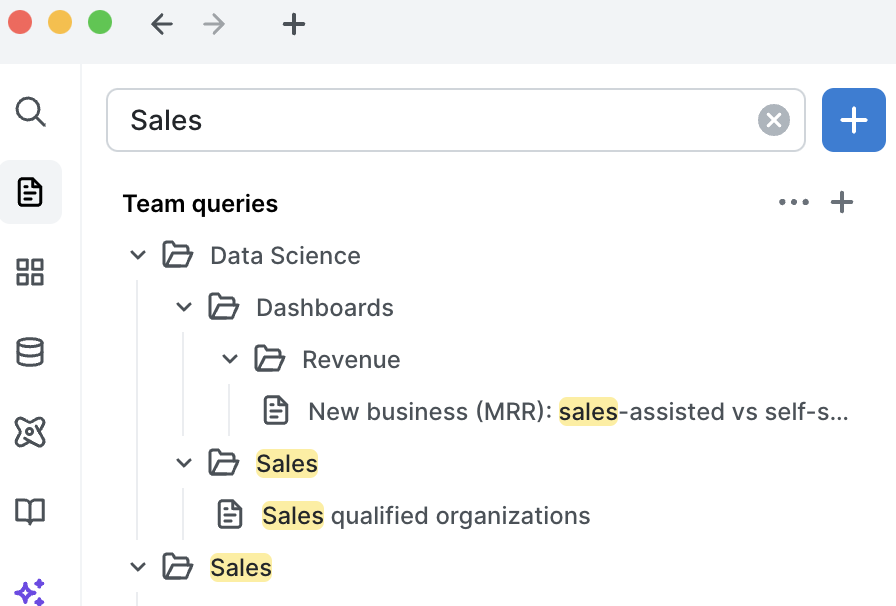
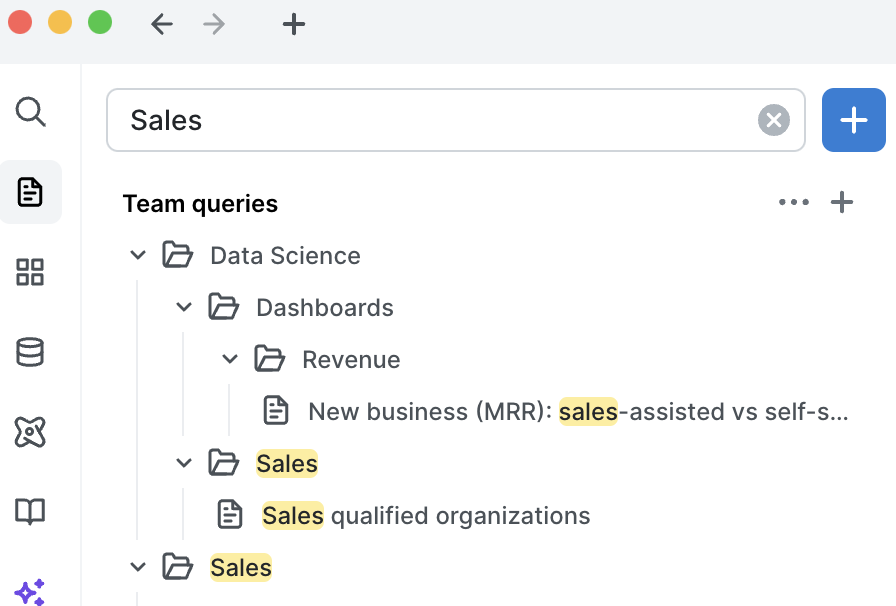
Additionally, you can click the top left search bar and search through global search (⌘K). This will surface results from queries, dashboards, tables, columns, and views. You can filter by the type of result you'd like to see, and also click into Advanced search to find what you're looking for with more ease.
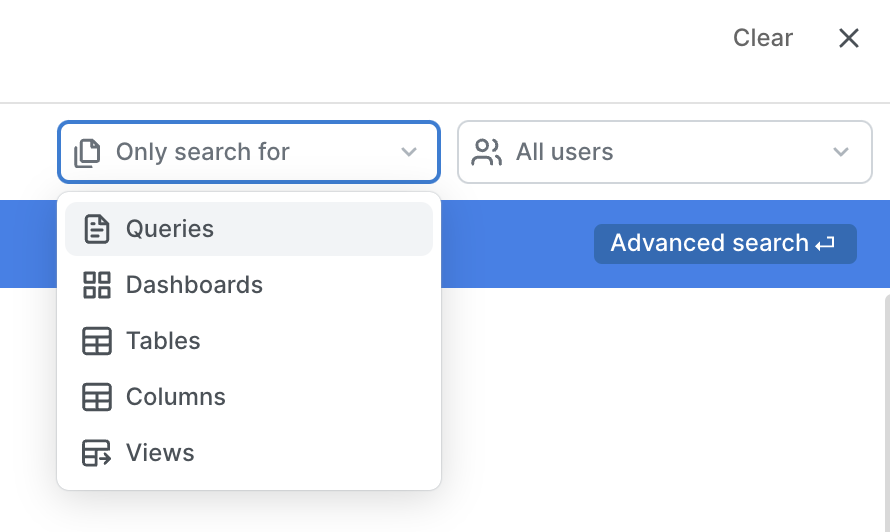
Updated 6 months ago
