Version History
If you need to access a previous version of a query we have it saved under the version history button. Whenever you execute your query, we save a snapshot and record the diff.
The timing of the version varies with your plan:
- Free: Up to 1 day
- Premium: Up to 1 week
- Business: Up to year
- Enterprise: Unlimited
To access your history, click the Version history clock/arrow icon from the menu.
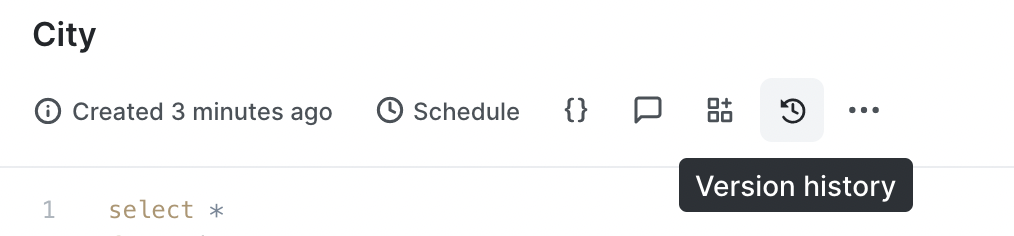
Now you'll be able to see the history for your query:
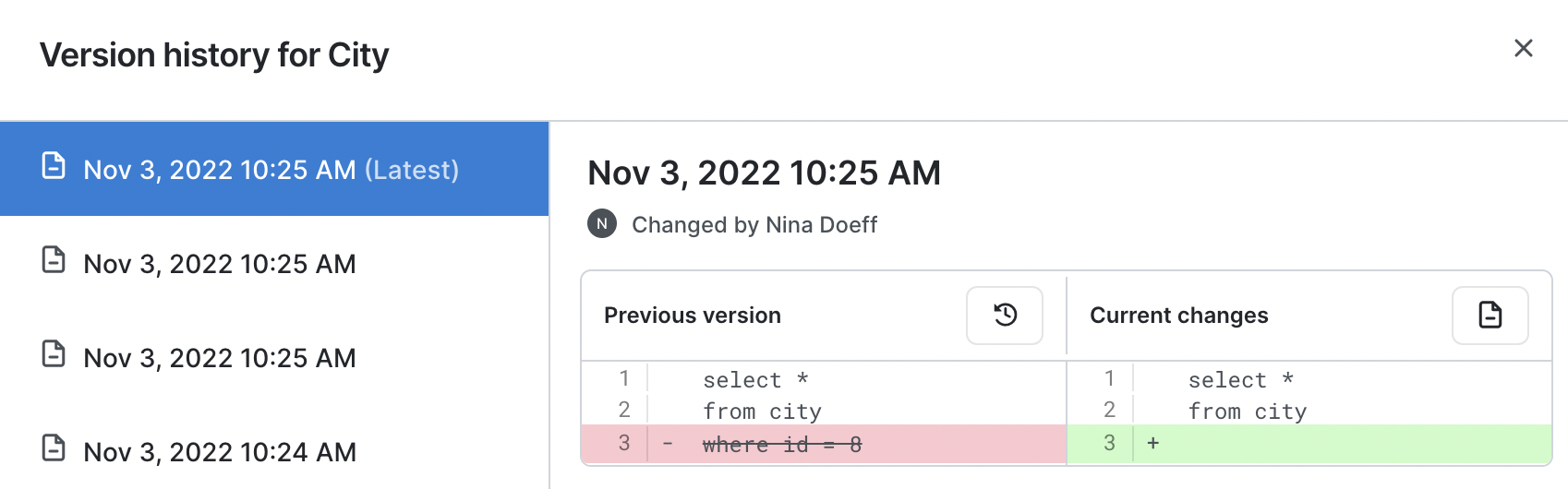
Versions are automatically saved every few seconds, and you can see each version on the left side of this view, noted by the date and time of the update. If you click the clock icon on the Previous version column, PopSQL will create a new version and the statement will match the red highlighted text. If you click the file icon in the Current changes column PopSQL will open that version in a new tab.
Integrate with GitHub
Once you connect a repo to PopSQL, if you make a change in PopSQL, it gets pushed to GitHub, and if you make a change on GitHub, it gets pushed to PopSQL. This gives you more control of your data. For example, if you need to make a bulk change to your SQL queries (ie a table name change), you can easily do a find and replace, push to GitHub, and the changes will be reflected in PopSQL. This feature is available in our Enterprise plan. Please contact us if you'd like to add it to your plan.
Updated 11 months ago
