Accessing BigQuery Public Datasets
BigQuery offers a number of legitimately interesting public datasets. It's a snap to explore them in PopSQL.
Choose a Public Dataset
Once you've logged into your Google Cloud account, you'll see a number of datasets under the bigquery-public-data header:
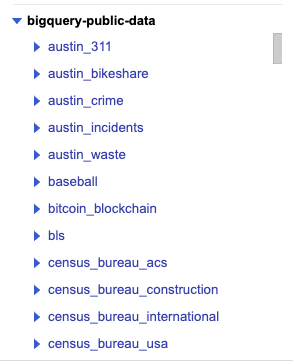
Connect to BigQuery in PopSQL
If you already have a BigQuery connection in PopSQL, simply select it from the Database Connections dropdown:
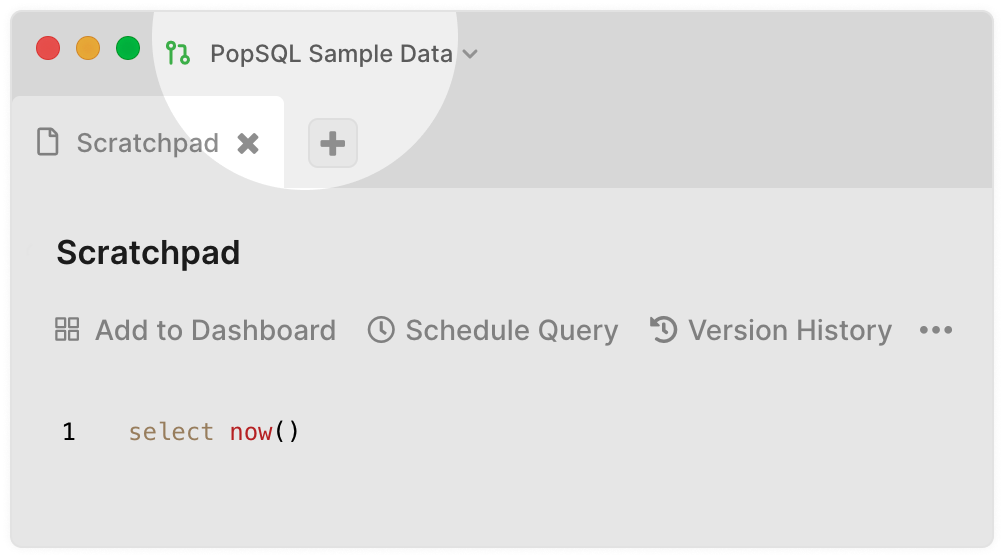
If you are connecting to BigQuery for the first time in PopSQL, we have a full guide.
If you are totally new to BigQuery, read this guide first.
Explore Your BigQuery Public Dataset in PopSQL
Once connected, open a new query in PopSQL and you can query your public dataset:
SELECT *
FROM `bigquery-public-data.hacker_news.comments`
LIMIT 10;Note the backticks around the project, database, and table name. Be sure to use a period instead of a colon between the bigquery-public-data and hacker_news.
Previous
How to Create a Table