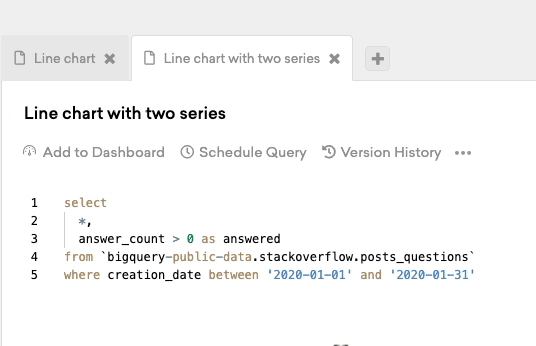New charts, draft queries, and more

Lots of exciting things to announce today!
Charts
Since the very beginning of PopSQL, customers have wanted to customize their charts in PopSQL. They liked that we automatically created a chart for them based on their SQL query results, but they didn't like that they couldn't configure that chart, like changing from bar chart to line chart, or choosing which column should be your X-axis.
Today, we're excited to announce that you can now fully customize your charts in PopSQL! After running your query, hit the Chart button, and you'll be able to create a beautiful chart to your liking. You can choose the chart type (bar, line, pie, etc), choose your X-axis, and choose one or many columns from your SQL query to plot. This saves precious time by eliminating the need to export to Excel just to make a chart.
Learn more about our new charts on our docs.
Draft Queries
When you create a new query in PopSQL, it starts off with the name "Untitled Query" until you give it a name, just like a Google Doc. The problem is, sometimes you're writing an ephemeral query that you have no intention of reusing or sharing, and therefore don't want to give it a name. So you end up with dozens of untitled queries, cluttering your private folder or team folder.
To solve this, new queries now start off as drafts and live in a new drafts folder. If you don't care about the query, there's no need to name it. If you do care about the query, give it a name, move it into your folder "My queries," or move it into "Team queries" if you want it to be discoverable by your team. We hope this helps you create a more organized workspace.
Database Switcher and Draggable Tabs
Two other small but much needed improvements:
If you're connected to a server that has multiple databases, you can now quickly switch between the databases:
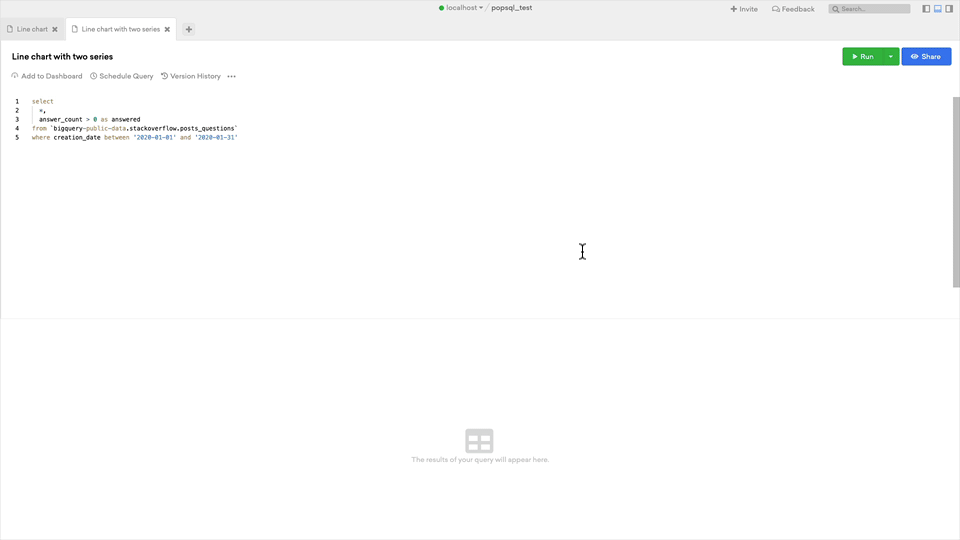
You can now drag and rearrange tabs in PopSQL, just like you can in Chrome: