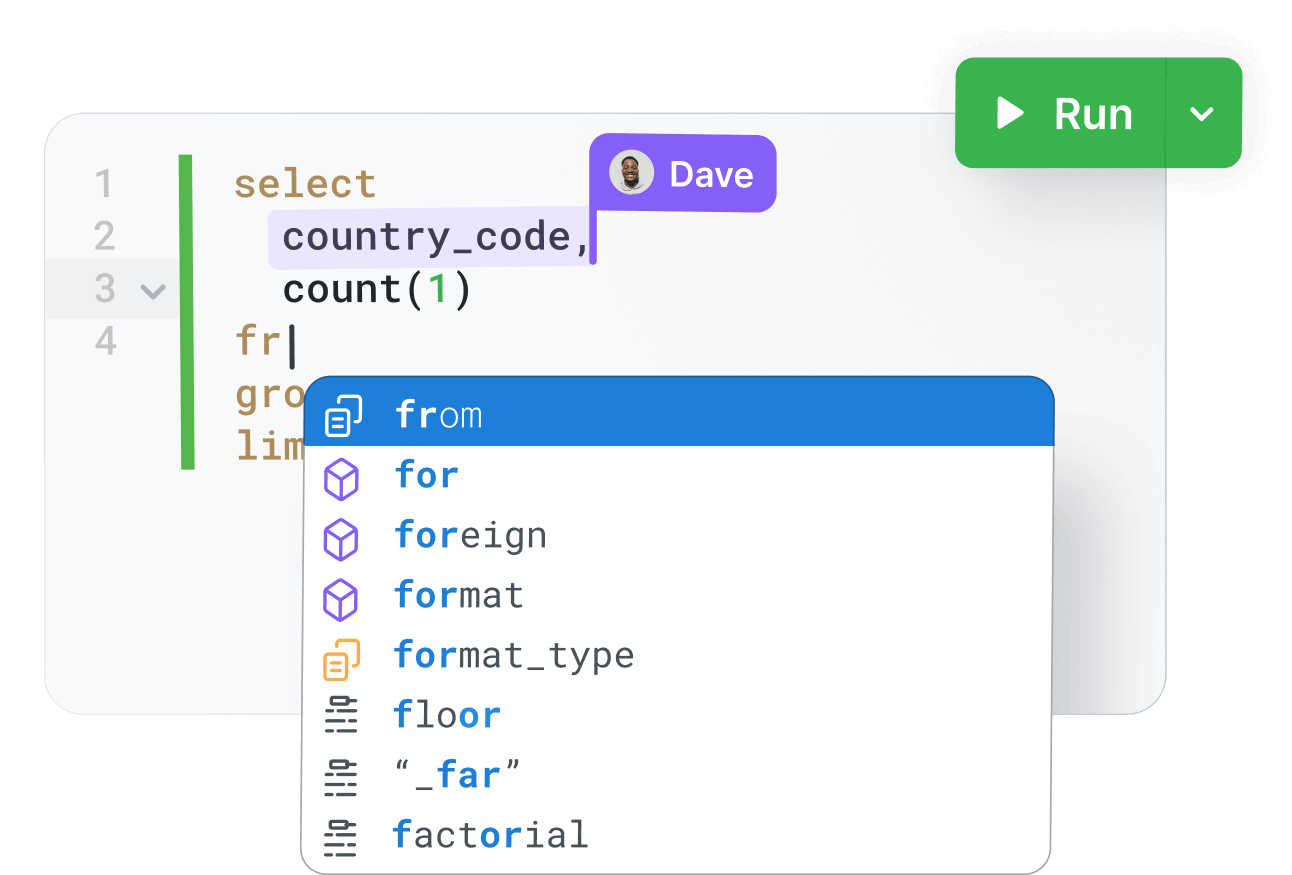SQL editor
The modern SQL editor for teams
Deep dive into your data with a fast, powerful, and elegant SQL IDE.
PopSQL is trusted by 2000+ of the world's top data teams
Find answers faster
One SQL client to rule them all
Get out of SQL silos and align your entire team in a unified SQL editor. Connect to all your databases and warehouses, see your schemas in a single view, and start exploring your data.
Streamline teamwork
No need to copy/paste queries over Slack, send screenshots of charts, or jump on unnecessary Zoom calls. On average, analysts save 10 hours per week with PopSQL.
Faster insights
Give your team a more ergonomic SQL editor they’ll love, so they can do their best work and deliver insights faster.
The SQL IDE you’ll actually want to use
Real-time collaboration
Collaborate with your team directly in the SQL query editor. Ideal for peer reviews or remote teamwork.
Autocomplete
Get suggestions as you type your queries for faster writing and quick error detection.
Schema
Understand your data model fast with usage data on tables and columns, pinned tables, and advanced filters.
Version history
Track changes, see who made them and when, view the differences, and revert or copy as needed.
Query variables
Parameterize your queries to easily and safely customize reports, like date ranges or user IDs.
Charts
Create data visualizations without leaving your SQL editor. Identify patterns, trends, and correlations
Why PopSQL?
PopSQL enables your team to leverage existing infrastructure and tooling, elevating your workflow.
Enterprise grade security
SOC 2 and GDPR compliance, SSO/SCIM integrations, versatile database connectivity, and precise access controls.
Useful APIs
API endpoints for query management and scheduling.
Connect to Git
Keep track of every change and review PRs with Git.
Trusted by the best
Hear firsthand from our esteemed customers about what sets us apart.
Mike Doll
Head of Data & Analytics, UdacityThere weren't any tools on the market with a comparable solution.
Read case study->Fabi Prabhakar
Engineering Director, BranchI couldn't find another tool that was as pricing friendly and did what we needed the way PopSQL does.
Read case study->
Cody Clayton
Analytics Lead, theScoreWith the team now all working remotely, we found it so much easier to use Shared Connections via SSH.
Robert Ma
Business Operations, DarwinShareable queries and real time in-app collaboration are a game changer.
Read case study->
Steve Strates
Software Engineer, ScruffQuery variables make it easier for people to have access to data that matters without knowing SQL.
Peter Du
Data Scientist, DropLooker has a lot of predefined things, but PopSQL gives me more flexibility for writing SQL and visualizing it straight away.