How to Rename a Table in BigQuery
There is no option to rename a table in BigQuery 😬.
You can copy a table in BigQuery, though. This doesn't incur any additional charges other than the additional cost of storage. Once copied, you can delete the original table so you only get charged for the storage once.
Methods to copy a table
In the BigQuery UI, select the table you wish to copy, then push the Copy Table button. Enter the desired new table name.
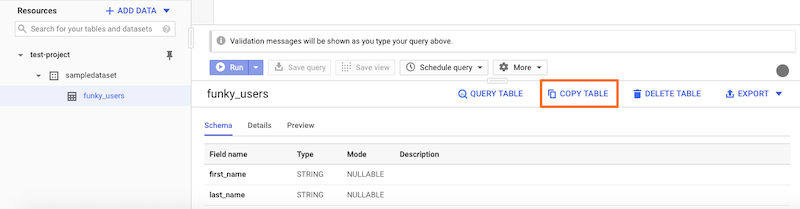
Or you can copy a table in the BigQuery command line tool:
bq cp mydataset.mytable mydataset2.mytable2BigQuery documentation lists additional methods for copying a table (via API, with Python, PHP, etc). There does not appear to be a way to copy tables via a SQL command in BigQuery.
Previous
How to Duplicate a TableFrom BigQuery query to chart to Slack in seconds
Get to answers faster, together, with PopSQL and BigQuery