Enhanced dbt Integration: Sync Your dbt Docs to PopSQL's Data Catalog
We're excited to announce a significant update to our dbt integration in PopSQL! Now, you can seamlessly sync your dbt docs information directly into PopSQL's Data Catalog. This enhancement brings a more comprehensive and informative experience to data exploration for you and your team.
What's New
Easily sync table and column descriptions from your dbt docs into PopSQL's Data Catalog. This information will be readily accessible in these areas of PopSQL:
- Schema Pages: View detailed descriptions when exploring your schema.
- Schema Tree Hover: Get quick insights by hovering over tables and columns.
- Autocomplete widget: Enhanced autocomplete with detailed context about tables and columns.
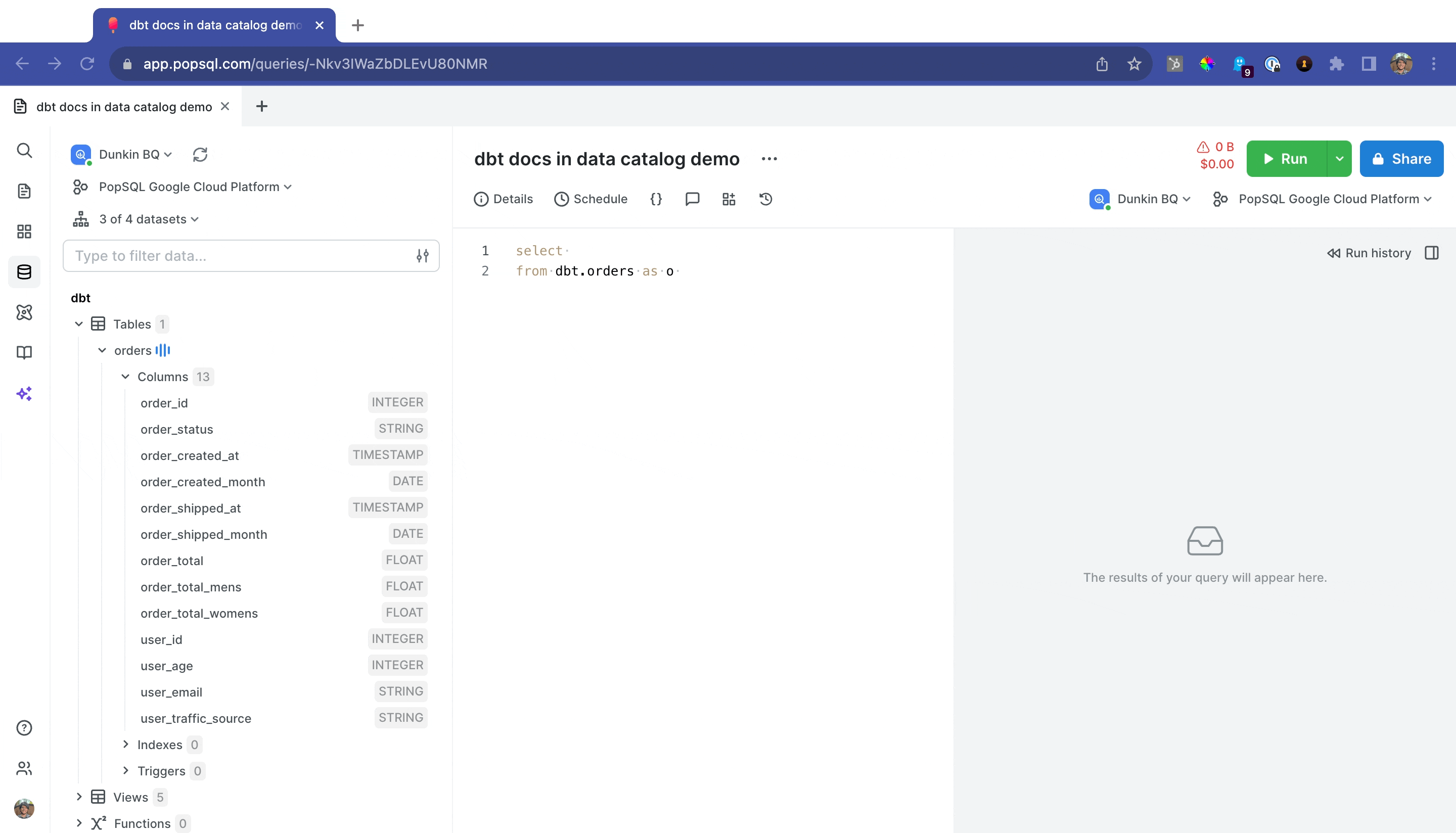
How to Use
- Set Up Sync: Navigate to your Organization's dbt preferences in PopSQL.You'll find a new section dedicated to syncing dbt docs.
- Select Correct Target: Ensure you select the appropriate target for your production dbt docs.
- Sync to Data Catalog: Click 'Sync to Data Catalog' to initiate the sync process. Note that each sync will overwrite the current data catalog values in PopSQL with the latest from your dbt docs.
Once the sync is complete, you'll receive a notification detailing how many table and column descriptions have been updated in PopSQL. Remember, only newly added or changed descriptions are counted in this update.
Read more details in PopSQL's dbt documentation.
Get Started: Excited to try this new feature? We're here to help you get started! For any questions or to request access to data catalog, feel free to reach out. You can email us directly at hi@popsql.com.
