PopSQL Editor Now Offers 50+ Color Themes!
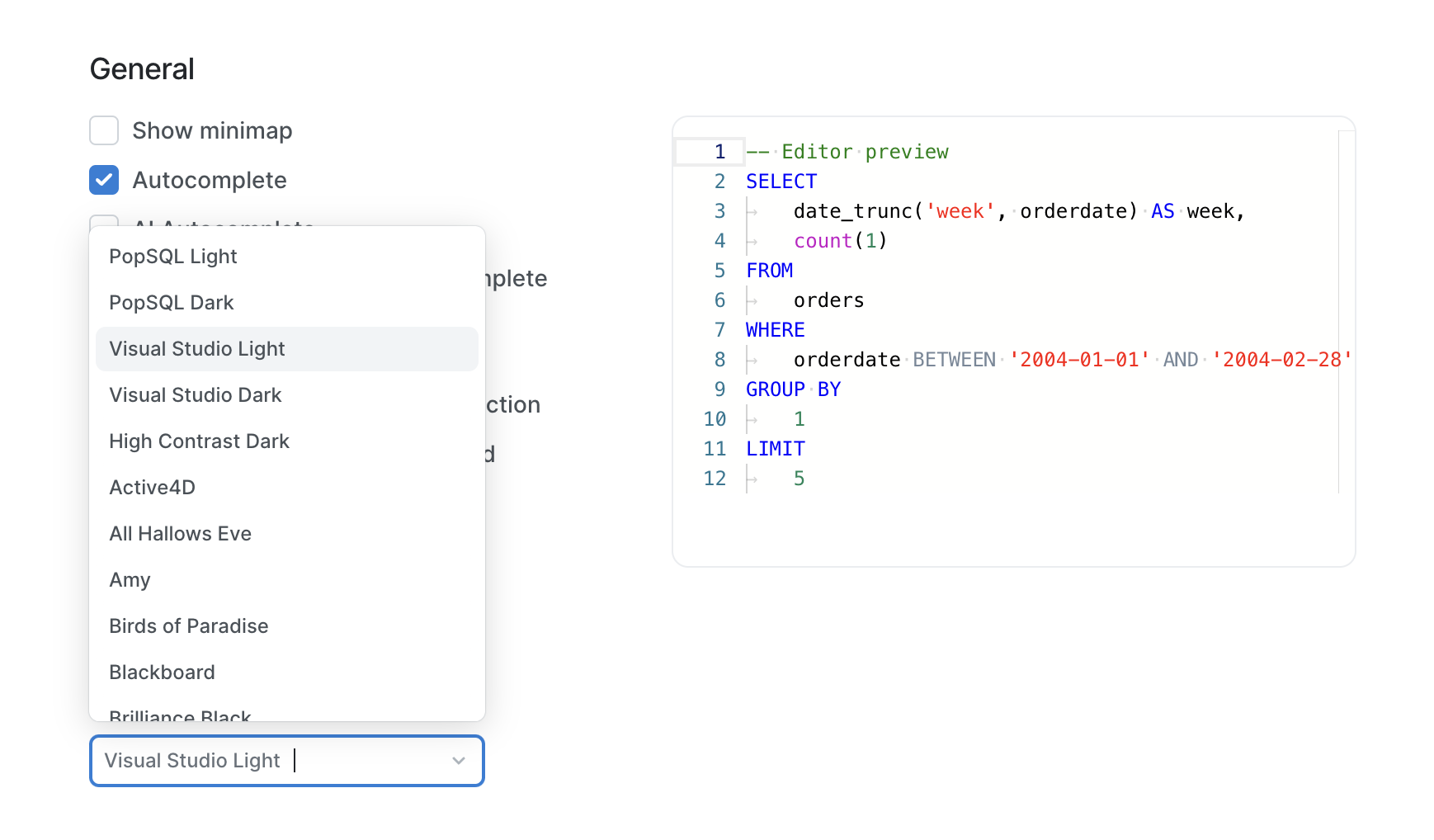
At PopSQL, we believe in giving you the freedom to customize your experience. That's why we're thrilled to announce that our editor now supports over 50 vibrant color themes, providing you with a plethora of options to make your work environment truly your own.
A World of Color Awaits
Our updated theme selection includes not only the two classic PopSQL themes (one dark and one light) but also a wide array of themes available for the Monaco editor (see the full list here). Whether you're a fan of light or dark themes, prefer higher contrast, or want to mix a light app theme with a dark editor theme, we've got something to suit your style.
To explore the full spectrum of themes available, simply visit the editor preferences page. Here, you'll be able to toggle themes and settings with a preview editor to see how it'll look.
How to Change Your Theme
Changing your theme is a breeze! Follow these simple steps:
Click on your profile picture or initials in the bottom left corner of the PopSQL app.
Select "Preferences" from the menu.
In the preferences panel, click on "Editor."
You'll find the "Theme" section, where you can choose your desired theme from the extensive list.
Your new theme will be applied instantly.
Thank you for being a part of the PopSQL community, and happy querying!
The PopSQL Team
