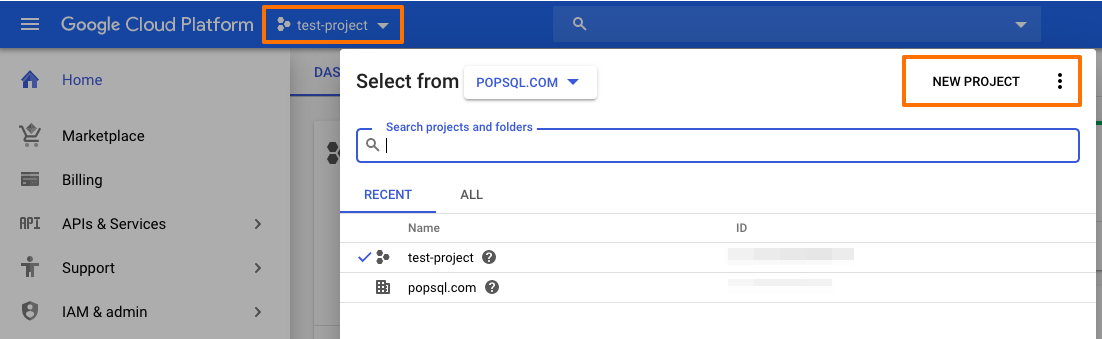Get Started with BigQuery and PopSQL in 5 Minutes
Grab your ⏱ and see if you can beat our 5 min record:
Log into your existing Google Cloud account or create a Google Cloud account for free. Just be sure to use the Google Account you'll also use to create a PopSQL account.
Create a project within your Google Cloud account. Name it whatever you'd like.
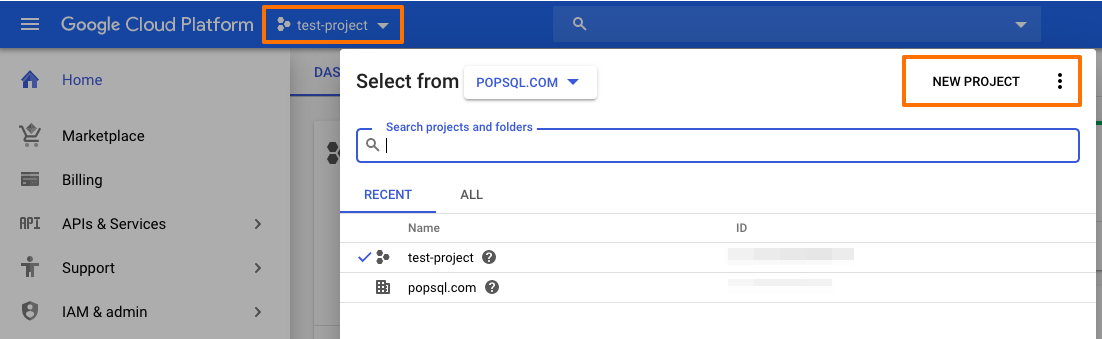
You can technically use the Google BigQuery web UI, but PopSQL is a modern SQL editor built for teams that works on every platform, for all major databases.
Create a new database connection in PopSQL for BigQuery.
- We recommend connecting via OAuth.
- Use the same Google Account you used to make your Google Cloud Account.
- Enter the
Project Nameyou created in step 2 as yourBigQuery Project
Want to start querying right away? In PopSQL you can reference any of BigQuery's surprisingly cool free, public sample datasets 😎.
Previous
Data TypesFrom BigQuery query to chart to Slack in seconds
Get to answers faster, together, with PopSQL and BigQuery